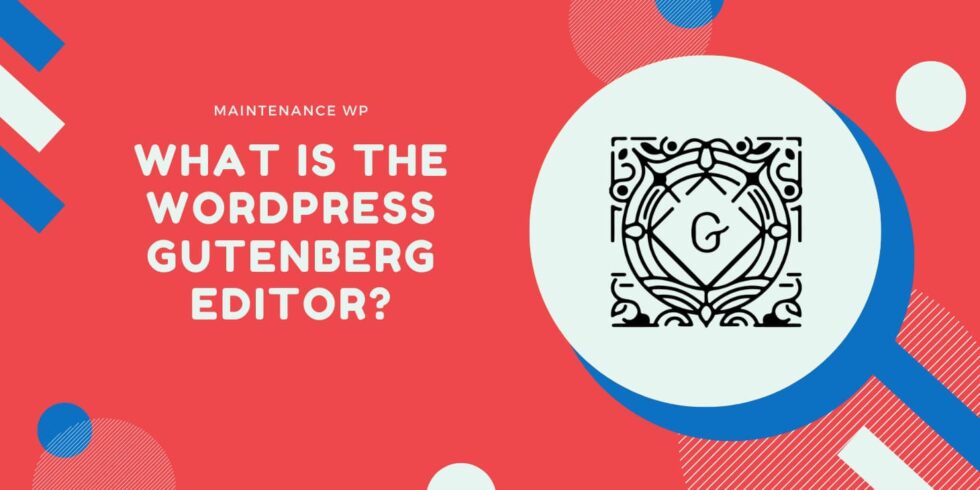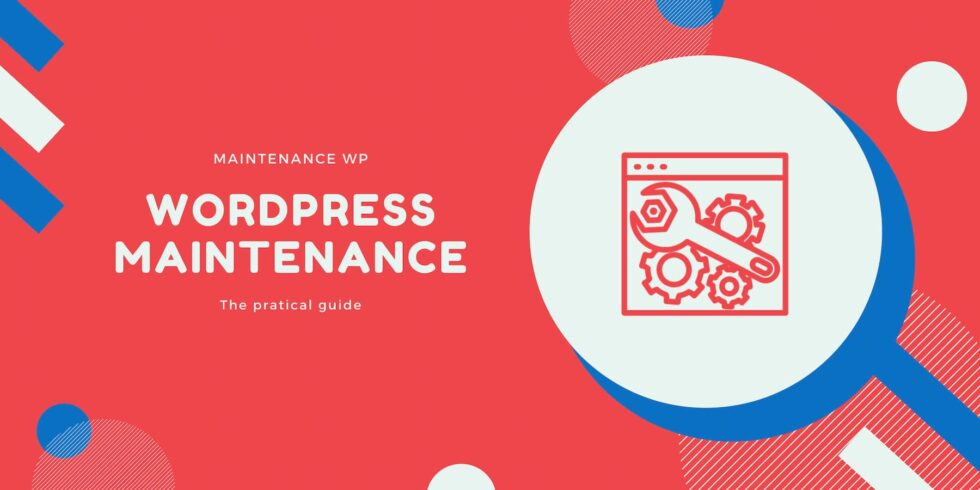As you probably know, WordPress is the most widely used CMS content management system in the world. But did you know that there are actually two versions of WordPress?
When you search for the platform on a search engine, you may even have already found that there are two options: click on WordPress.com or WordPress.org. Maintenance WP introduces you to these two versions and helps you choose the most suitable hosting solution for your website creation project.
What is WordPress?
WordPress is a content management system (called CMS, for Content Management System) allowing to create websites of all types (showcase sites, e-commerce, blogs, portfolio…). Launched in 2003, the platform is, in 2020, behind 40% of websites worldwide.
As mentioned above, there are two WordPress versions available free of charge to Internet users: WordPress.com and WordPress.org. Although both platforms offer the ability to create a website for free (using the same WordPress CMS software), they have several differences in how they work and how they are used.
What is WordPress.com?
WordPress.com is the commercial “all-in-one” version of WordPress. Belonging to Automattic (unlike WordPress.org, which is a non-profit software), the hosting platform allows you to create a website (or blog) and administer it on a daily basis without the need for special web development skills. To work, it uses open-source WordPress software, such as WordPress.org.
How does it work?
WordPress.com is free. To create your site, you don’t need to download the software: just create an online account and choose a domain name, which will be offered as ” *.wordpress.com” – the paid version WordPress.com, however, allows you to use your own domain name (example: ” mysite.fr “). So you don’t have to find a hosting service or download any software.
With the free version, you benefit from 3 GB of storage space and have access to several themes for your site (graphic layout template). There are three paid offers that give you more themes, storage space and features.
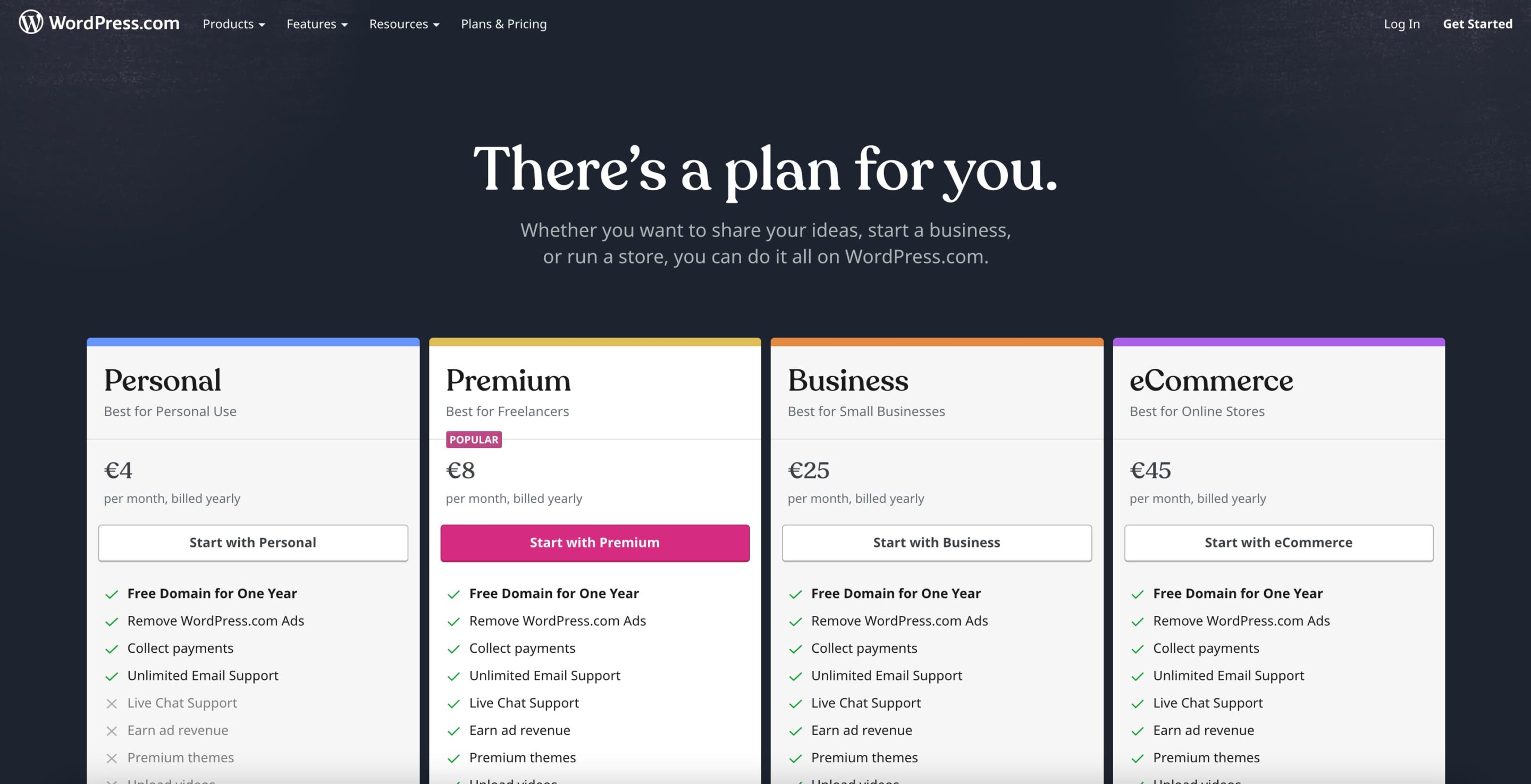
Once created, your WordPress.com-hosted site does not require any special configuration, backup, or maintenance. The platform is therefore a turnkey solution that is very easy to use:
- you just have to focus on content creation
- you don’t have to worry about the hosting or administration of your site
With WordPress.com, however, you don’t have access to the code for your site, so you can’t customize the design – a must for people who have no computer skills and want to save time, but can be a major drawback for those who want to create a custom site.
With WordPress.com, you can :
- Create a free website without having to download software or even look for a hosting solution.
- Choose a domain name and “customize” your site with one of the themes proposed by the platform
- Opt for the offer that suits you (paying, free)
- Easily publish articles and content
- Download some plugins (extensions)
- Relieve you of the administrative management of the site (updates, backup, security options …)
Simplifying the creation of a site and Web content to the maximum, the WordPress.com version is designed for people who do not have computer skills and/or do not wish to handle the administrative side of things. Easy to use, it allows you to edit content simply by taking advantage of a turnkey hosting solution. However, its limited functionalities hardly meet the requirements of users looking for more flexibility and control over the creation of their website.
What is WordPress.org?
WordPress.org is a self-hosted solution from the WordPress Foundation. It gives you full access to the open-source WordPress software. By downloading it, you will have access to the original version of WordPress, and thus benefit from a complete creation tool, allowing you to manage your site from A to Z.
How does it work?
Like WordPress.com, WordPress.org uses the free open-source WordPress software. To take advantage of it, you need to download and install it on a hosting space (a server) that you have subscribed to – so site hosting is not free. You will also need to choose a domain name (also paying). The use of the platform is then free of charge, although some additional features may be charged for.

Gain total control over your website :
You can manage your website as you wish, and you are able to modify and customize it according to your needs (you have full access to the site code). In a word, you are in complete control of your site. You will therefore be required to install FTP client software, manage maintenance, updates, backups, site security and optimization. Actions that require some web development skills, but which, with a little practice and adapted training, can be easily accessible without being an IT pro.
By using the WordPress.org version, you can therefore :
- Create a website for free by choosing your own host and domain name (paying)
- Fully customize your site by accessing the code and a multitude of WordPress plugins
- Manage yourself the administration of your site (maintenance, backup, security, optimization)
- Gain total control over your website
Logically, the WordPress.org version is for people who have some basic computer skills and want to create a website from A to Z without being limited. Because of its greater flexibility, it is also more suitable than WordPress.com for creating an e-commerce site.
WordPress.org installation step by step
- Installing a server to host your WordPress site
- Buying a domain name (or importing a domain name you already own)
- Installation of the open-source WordPress software, downloaded from WordPress.org, using the FTP protocol.
- Choice of the theme to customize
- Installation of plugins to further customize the site
- Possible code modification to change the design
- Content creationLike WordPress.com, WordPress.org uses the free open-source WordPress software. To take advantage of it, you need to download and install it on a hosting space (a server) that you have subscribed to – so site hosting is not free. You will also need to choose a domain name (also paying). The use of the platform is then free of charge, although some additional features may be charged for.
With WordPress.org, unlike WordPress.com, you have complete creative freedom. You can manage your website as you see fit, and you are able to modify and customize it to your needs (you have full access to the site code). In a word, you have complete control over your site. You will therefore have to install FTP client software, manage maintenance, updates, backups, site security and optimization. Actions that require some web development skills, but which, with a little practice and adapted training, can be easily accessible without being an IT pro.
Using the WordPress.org version, you can :
- Create a website for free by choosing your own host and domain name (paid)
- Fully customize your site by accessing the code and a multitude of WordPress plugins
- Manage yourself the administration of your site (maintenance, backup, security, optimization)
- Regular management of updates, backups, etc.
WordPress.com VS WordPress.org: what are the main differences?
As we’ve seen, WordPress.org and WordPress.com use the same CMS but work in different ways. This difference in use is due to the hosting system offered by each version:
- WordPress.com is a turnkey hosting solution supported by WordPress, with already defined and limited functionalities
- WordPress.com is a self-hosted solution that allows you to create a custom website with a multitude of extensions and features.
The main differences to be aware of to make your choice
| WordPress.com | WordPress.org | |
|---|---|---|
| Hosting | Website hosted by WP | Website hosted by the server of your choice |
| Awards | Free hosting and domain name Use of the free but limited software Count from 4 to 25 euros per month to take advantage of more options. | Hosting and domain name: between 30 and 80 euros per year Use of the free but very flexible software (with options and some paid extensions) |
| How it works | Connection to the platform without the need to download or install the software Simplified content creation Limited personalization: no access to the site code No administrative management | Software download + installation of the software on a personal hosting system Simplified content creation Wide choice of design customization: access to the site code Administrative management to be done by yourself |
| Ease of use | Platform more accessible to beginners and people with no computer knowledge | Slightly more complex to use, but within the reach of most people with some prior knowledge |
| Rights on contents | WordPress can delete your website at any time without justification. | You are the owner of the website and therefore have all the rights to your content. |
| Monetization | Possible with the Business or Premium version, but not very advantageous (advertising control, limitation of the publication of affiliate links, prohibition of sites consisting mainly of sponsored articles …) ; possibility to use Woocommerce with the Business offer | Total freedom regarding advertising, e-commerce, affiliation, etc. |
Now you shouldn’t have trouble choosing between a WordPress.org or WordPress.com version for your website/blog! You should also be aware that while both solutions work well, your choice should depend on your goals, the amount of time you can spend on your website, how you want to use it, and your computer skills. Maintenance WP can also help you at any time with the creation and maintenance of WordPress websites.