Have you ever tried to search for a brand, a product, or anything else on a search engine like Google? Have you ever wondered why you get certain results on the first pages of a search and not others?
Or, have you ever wondered, “Why can’t my customers find me on the internet?
Whether you are in either of the two previous situations, SEO may be the answer to your question.
But first, what is SEO?
What is SEO, and why is it important for your website?
SEO is simply about mentioning or referring to something. On the internet, SEO is about making the content of these websites visible to users and search engines and also easily found and accessible to users.
You should begin to see why it might be beneficial for your website to be well optimized for SEO. The reason is simple. The more easily your site can be found on the internet, the more likely you are to attract visitors, and possibly customers. Even better, if you provide your target audience with content that they appreciate and that is useful to them, they will come back more often, and THEY WILL tell other people about your site.
Optimizing the SEO of your website is like creating a virtuous circle that can only be positive.
What, it is not enough to use WordPress for a good SEO ranking?

Short answer, no. It’s rather nuanced. First, WordPress is a tool. A tool that allows you to create websites, applications, blogs, etc.
WordPress provides basic tools to manage the SEO of a site. Among these, we have the possibility of using and adapting .htaccess, permalinks, classification of content by categories or tags, metadata in the source code, etc.
All these features make WordPress SEO-ready. Coupled with good practices, a good SEO strategy, and the use of good tools, WordPress can become very efficient to improve the SEO of your site.
So, it is not enough to have a WordPress site, and hope to be very well referenced overnight.
Let’s see how to do this in detail.
Perform an SEO audit of your WordPress site
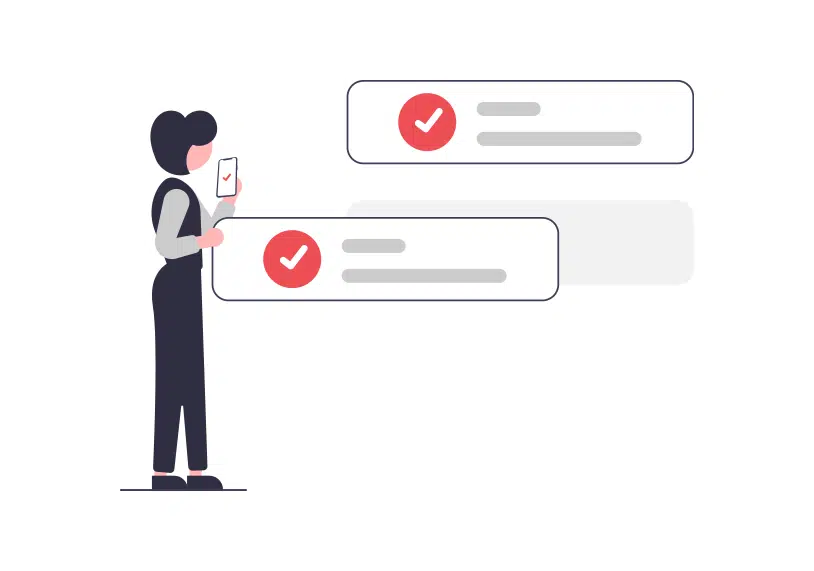
Ideally, SEO optimization must be taken in consideration from the very beginning of the development of your site. Indeed, it is easier to have and apply a good SEO strategy at the beginning of the site than long after. The first advice is to take this step in consideration as soon as possible.
If you haven’t done this, no worries. You can start with an SEO audit of your site. The first step of this audit is to determine how you are positioned to the topics, main keywords of your site. You will then have to audit these keywords in SEO tools.
The next step is to identify the content you already have on your site (pages, blog posts, products pages, etc.) and how this content is categorized.
Content : write for your users, not for search engines
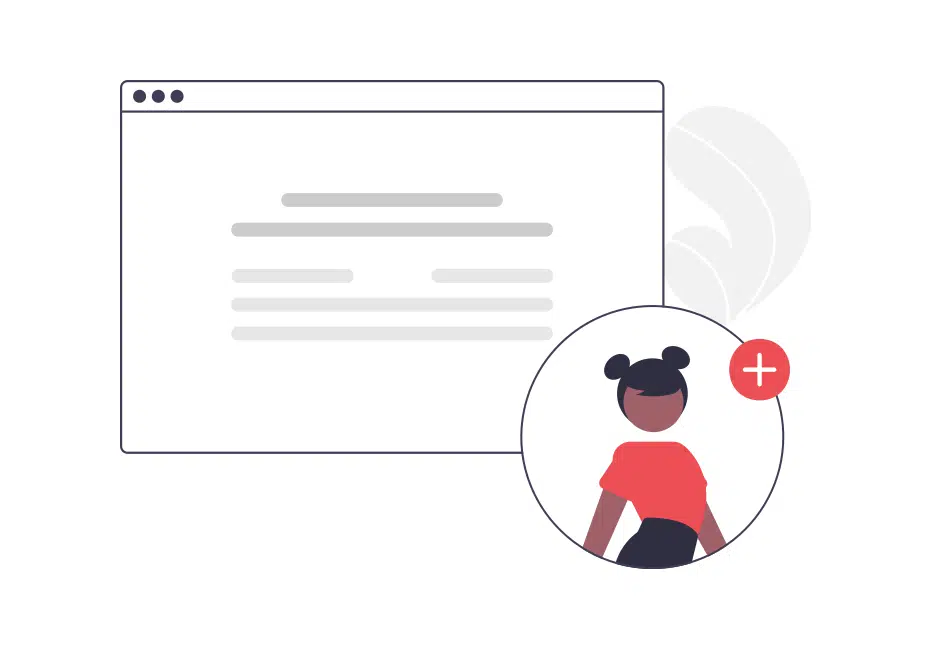
If there’s one advice that comes up regularly on SEO, it’s that you should serve your users and not the search engines. Concretely, this means that you must make sure that you bring real value to the people you are targeting.
You should also avoid mechanically following all the techniques you find on the internet about how to please Google. If you regularly provide quality content that is beneficial to your visitors, they will come back more often and share your content.
For example, let’s say you own an online store selling stuffed animals for children. Your first concern should be to help people who might be interested in the products you sell. But also, to make sure that these people easily find the content they are looking for when they come to your site.
An example of a strategy could be to write regular quality articles on the topic of plush. For example, about the different materials used to make them, how to choose them, etc. Here, the goal is to bring value. You should avoid posts with “click trap” titles.
Another thing to keep in mind, in the case of our example, is the product that you sell. It will be necessary to write well detailed and illustrated product descriptions.
By focusing on the value you bring to your target, naturally and on the long term, this strategy will have very positive impacts on your SEO.
A slow site impact your ranking
In the same vein as the previous tip, if you have a slow WordPress site, you decrease your chances of rank highter. This is simply because users who will be looking for information or customers who will want to make purchases will not stay on your site for long. A slow experience on a site can be very frustrating, and no one wants to experience it.
You must therefore take care to optimize the performance of your site as much as possible. This includes the hosting provider you use, the speed at which your site loads, the load time, etc.
Set up your WordPress site correctly to enhance SEO
Beyond all the aspects mentioned above, the settings of your WordPress site also play a role in its SEO ranking.
Permalinks
Permalinks are the complete URL of a page, a post, a product, etc.
They are the gateway to your website. Search engines will use permalinks to index your site, and visitors will use them to access your site. It is important to have an optimize permalink structure.
By default, WordPress comes with a number of permalink structures, as you can see in the following image
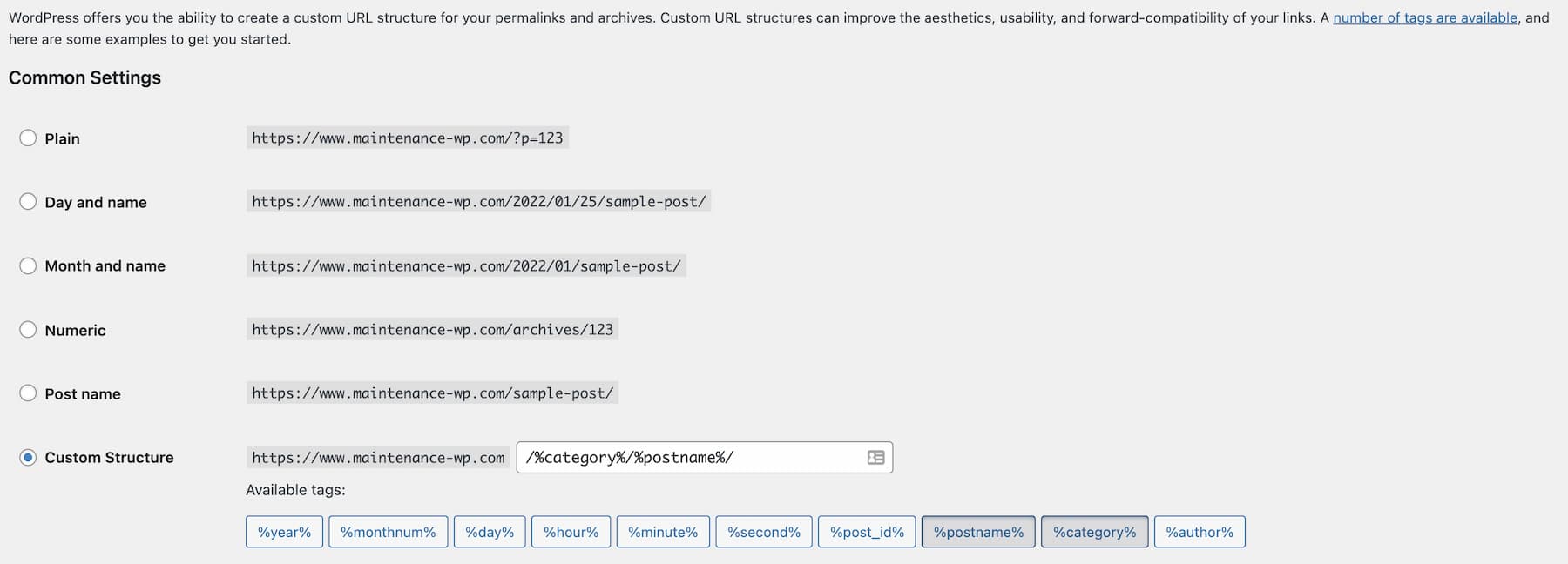
When a WordPress website is freshly created, the simple permalink structure is used.
You will notice that it is not very easy to understand. As a general rule, it is recommended to choose one of the following three structures: Date and Title, Numeric and Post Title.
These structures make it easy to know which page we are on. And this is useful information for visitors and for search engines.
Redirects
Redirecting a URL is simply sending it to another URL.
Imagine a scenario where your online store that operates in several countries has several domain names that must point to the same site. For example, superplush.fr and superplush.com. In this case, if superplush.com is your main domain name, it could be useful to make a redirection from superplush.fr to this domain. This way, users who enter superplush.fr in their browser will land on the main site.
Or, let’s say you have for some reason deleted a post on your blog. Visitors who try to access this article will land on a 404 page, which is not very good for your SEO. It could therefore be useful in this situation to redirect the deleted article to another article that talks about the same subject, for example.
The robots.txt file
The robots.txt file allows you to prevent the exploration of a website, or certain parts of a website. Typically, this file is used to prevent search engine spiders from crawling certain pages of a site. In practice, a robots.txt file looks like this
In this file, it is assumed that the website address is https://www.example.com. The directive in the file means that the Googlebot user agent (Google’s robot) is not allowed to crawl the directory https://example.com/nogooglebot/ and all its subdirectories.
The .Htaccess file
The .Htaccess file is a configuration file for Apache servers, which is one of the most used servers on the web. This file has several uses, such as managing the security of the site, but also optimizing some aspects of your SEO.
Some practical uses of this file include caching site content to improve loading speeds, creating page, product or blog post redirects, etc.
Use a SEO plugin
Some above improvements are more technical than others. In addition, there are several other more advanced improvements that can positively impact the SEO of your site. This is why another recommendation is to opt for a SEO plugin to harmonize all these steps.
There are a multitude of WordPress plugins that provide SEO improvements to your site. Some contain more features than others, some are easier to use than others.
Before making any choice, you should keep in mind that a SEO plugin is first and foremost a tool, which helps optimize your site. So you shouldn’t rely on it totally without any strategy behind it.
Here are some SEO plugins for WordPress:
- Yoast SEO: this is the most popular and also the most used SEO plugin for WordPress. It offers features like content optimization for keywords, content preview on search engines, redirects, advanced content metadata, etc.
- SEOPress: is an all-in-one solution that offers interesting features such as local SEO, XML sitemaps management, redirects and many others.
- Rank Math also offers a full range of tools to optimize the SEO of WordPress sites. These range from SEO analysis tools to breadcrumb trails to Open Graph support.
Ask for help from professionals
If you have a website for your business, you probably don’t want to spend all your time optimizing the SEO of the site. You can also outsource these aspects by hiring professionals. They can be SEO freelancers, or specialized agencies that offer SEO services for WordPress websites.
